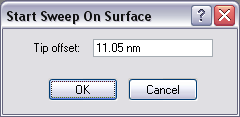- Select Microscope > Engage or click the Engage icon on the toolbar. A pre-engage check begins, followed by Z-stage motor motion.
- After engaging, it may be necessary to recheck the Cantilever Tune parameters:
- Select Microscope > Cantilever Tune or click the Tune icon in the Workflow Toolbar.
- In the Tip offset box enter a value between 50 and 200 nm and click OK.
- Adjust the Drive frequency if necessary.